The easiest way to access articles through PubMed or any database is to start at the library home page. Starting at the home page will authenticate you as a VT affiliate and you will gain access to the full text. The Databases link is located under main search field on the library home page.
Here is the Virginia Tech's link to PubMed. The GetVText icon, 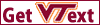 , will not always show up on the results list but it will show up on the individual article page.
, will not always show up on the results list but it will show up on the individual article page.
You can also configure PubMed's "Outside Tool" links to connect to our subscriptions. First login to My NCBI (or create a free account, then login).
- In the "NCBI Site Preferences", under “PubMed Preferences,” click on Outside Tool
- On the page that comes up, scroll down and click on the circle next to "Get VText,"
- Now, back on your NCBI Preferences page, next to Outside Tool, you’ll see "Get VText," selected.
This will ensure that you see the Get VText button, 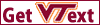 , under every single item that shows in any PubMed search result list.
, under every single item that shows in any PubMed search result list.
Please note: If you are using your own computer, you may also wish to install the LibKey Nomad browser extension for access to library resources. Simply install the extension. During the installation process, you'll be asked to identify your library; simply search for Virginia Tech. Please visit the Research Guide on LibKey Nomad browser extension for further information.